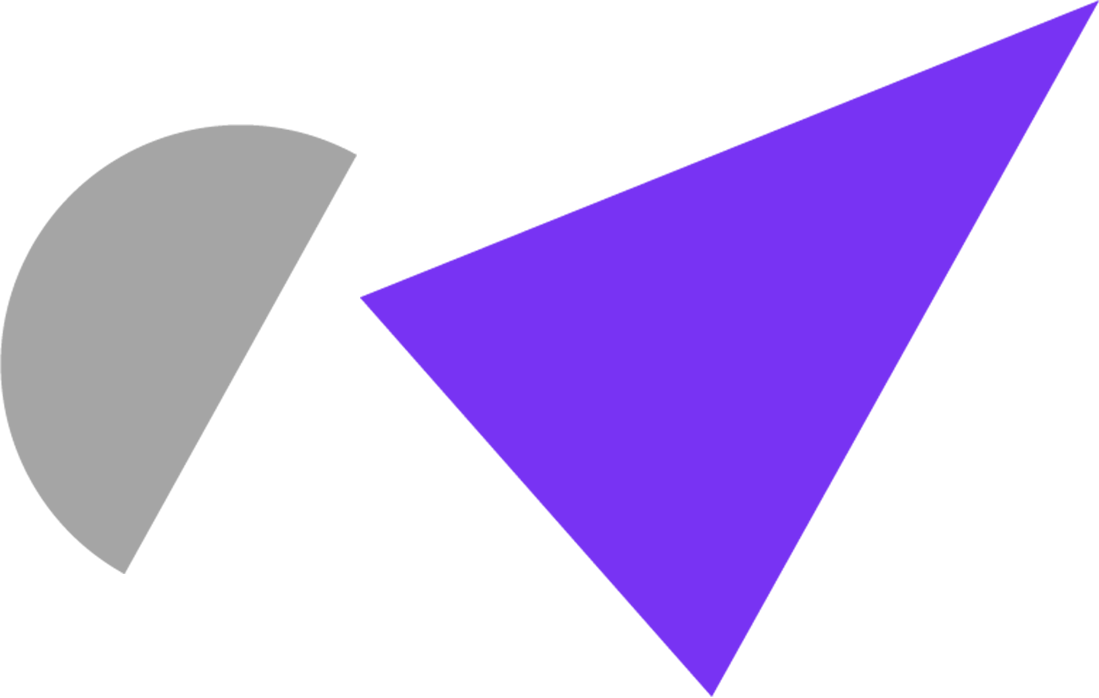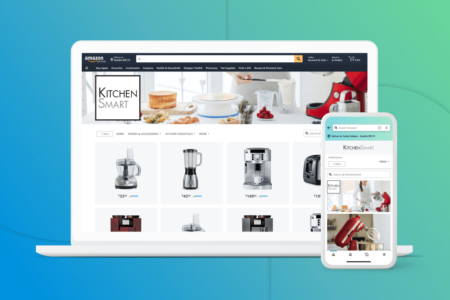Making the decision to move domains and decide where they’re going to go is a big decision in itself. Then going through the process of transferring them away from your current registrar and over to their new home can present its own set of surprises and unexpected pot holes.
To ensure your process is as smooth as possible, we’ve listed some essential tips and potential road blocks to be aware of when transferring your domains:
1. Each domain registrar handles transfers differently
If we could give you a play by play of how to go through the transfer process from start to finish, no matter who the registrar is, we would! Unfortunately that is wishful thinking on our part, as each registrar has their own way of doing things. Try looking through their help/support pages, or contacting their help desk to enquire about how to initiate and go through the transfer process. Or you can contact us for support and we can do some research and discovery for you.
2. Turn your transfer lock off and request your authorisation/transfer code
One step that will be universal across all registrars is the need to turn off the domains transfer lock, and request an authorisation/transfer code before you do anything else. This is step one. Without this, nothing else can happen. These actions are generally an option within a domain management section, and are completed in two separate steps. Most registrars have their transfer codes readily available for you, but many will require you to open a support ticket to request this information.
3. Transfers don’t happen instantaneously
As much as we would like to think that the whole process is moving as fast as we’re completing our own steps in the transfer, it’s not, and there will be lag time. Rome wasn’t built in a day, and your domain transfer won’t happen in a day either. There is time taken by both registrars at each end to complete everything that they need to, and they will contact you via email once their part is done, or if there is further communication to be had, or steps to be taken.
4. Keep an eye on your Administrator email!
I cannot stress this enough; keep an eye on your administrator email for each registrar!
All updates regarding the transfer process on both ends, from both registrars, will come through there, as there will be steps and information required by both parties. This includes updates about task completions, further information or actions required, lag in expected time frames, transfer problems or rejections, etc etc. Check your emails daily for any important information, and feel free to email their support/help desk if you have any questions.
5. Take note of all your domain records
Prior to transferring your domains, take note of all your domain records, such as:
– Name Servers
– A Records
– MX Records
These details are important as you may need to restore these details once the transfer is complete if they are overwritten by the new registrar.
6. Registrars can refuse a transfer
Some common reasons for this may include:
- If your destination registrar does not support the domain extension of your domain name. This refers to the right most part of your domain name such as “.com.au” or “.net”
- The domain has been registered for a minimum period (typically 60 days)
- The domain is currently locked (see point #2)
- Payment has not been completed for the previous registration period
Each domain registrar is different, and will handle transfers differently.
If you take all of the above into consideration, and communicate with your registrars when you need assistance or updates, you’ll be prepared to move house no matter where you decide to go.