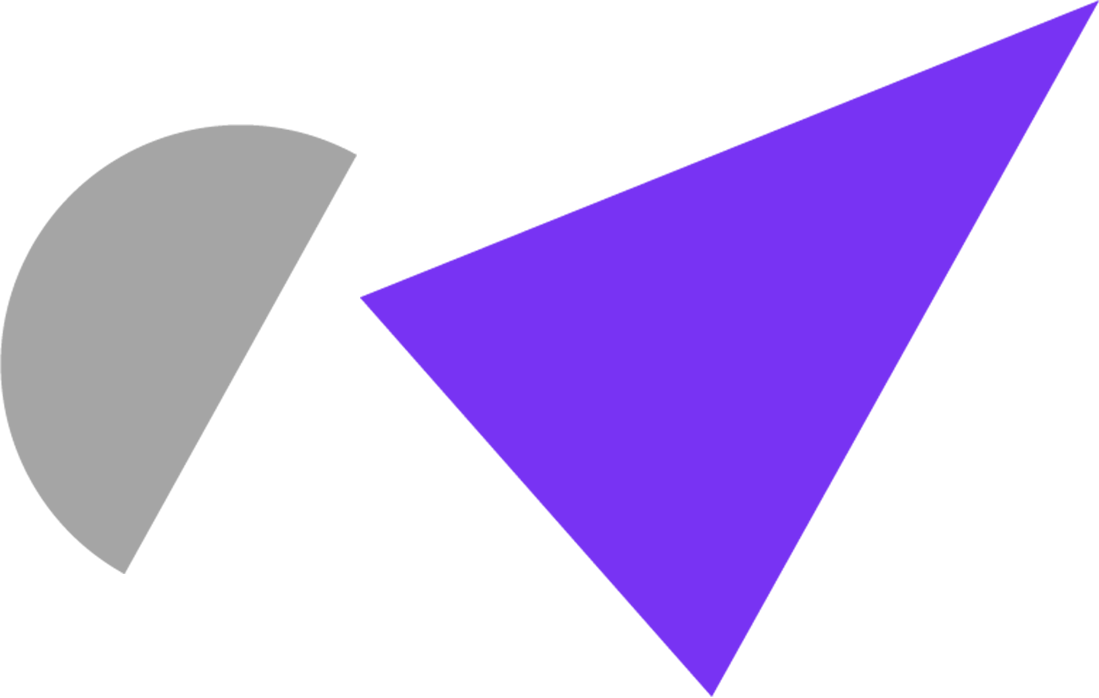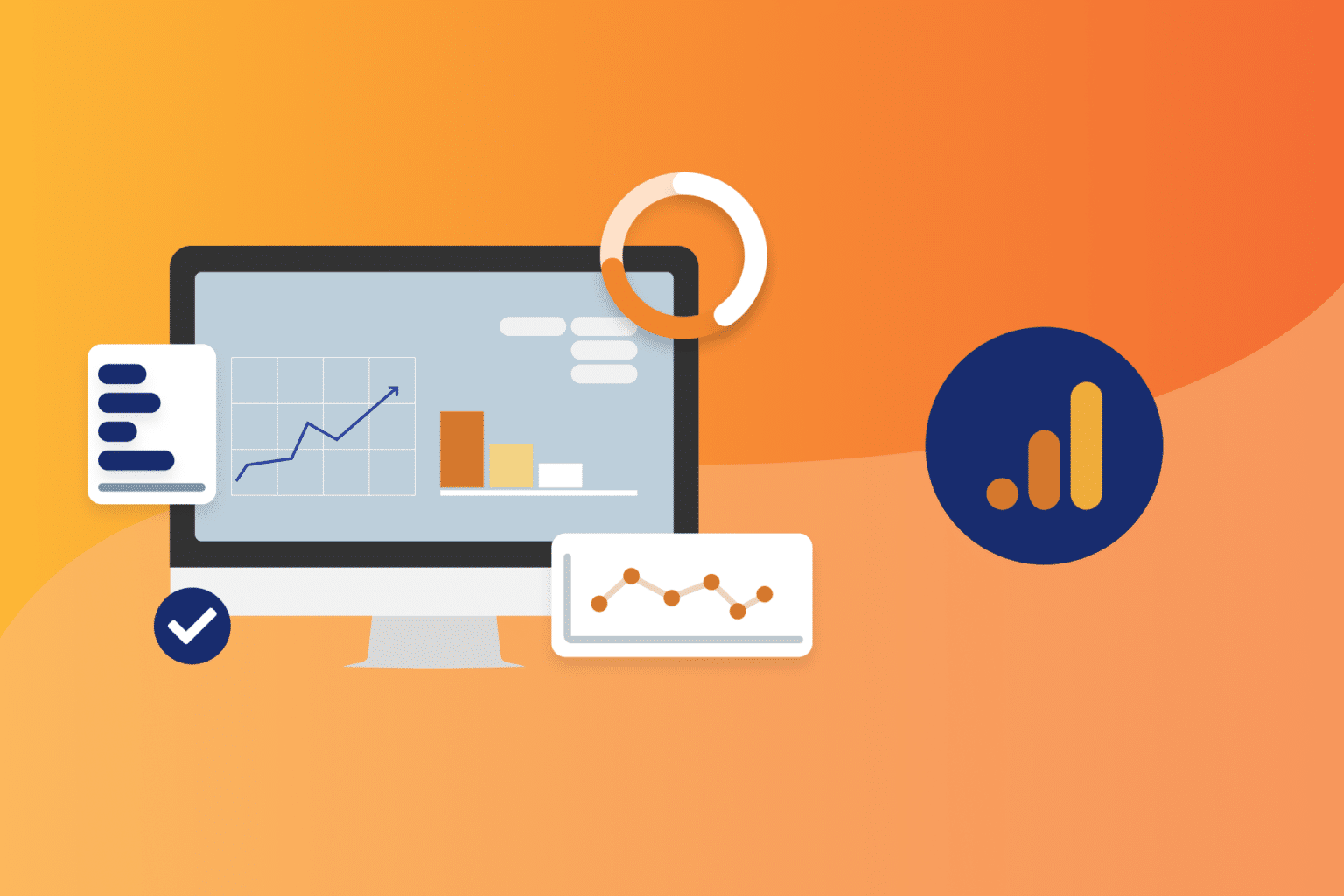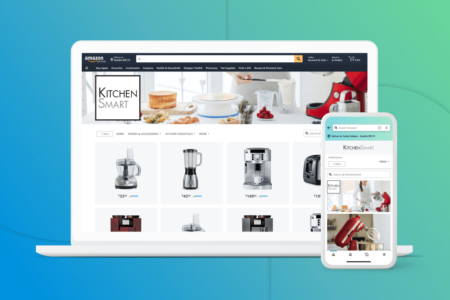The transition from Universal Analytics (UA) to Google Analytics 4 (GA4) has introduced significant changes and challenges for users. Although GA4 offers potential benefits, such as advanced machine learning capabilities, users have expressed frustration and concerns during the adoption process.
This article delves into the insights, issues, and benefits surrounding GA4, shedding light on the challenges users have faced and providing examples and detailed instructions to illustrate these points.
The Shift to an Event-Based Data Model
Embracing the Event-Based Model
The event-based model introduced in GA4 presents an opportunity for businesses to gain deeper insights into user behavior and engagement. Instead of analyzing overall sessions, users now need to focus on tracking specific events and actions. For example, instead of solely relying on session durations to understand user engagement, businesses can track specific actions like clicks, form submissions, or video views.
To embrace the event-based model effectively, businesses need to redefine their key performance indicators (KPIs) and tracking methodologies. For instance, instead of solely focusing on session-based metrics like bounce rate or session duration, businesses should identify the specific events that indicate user engagement and success. This could include events like adding items to a cart, completing a purchase, or signing up for a newsletter.
Redefining Key Performance Indicators (KPIs)
To make the most of GA4, businesses need to reevaluate their KPIs and align them with the event-based model. This involves identifying the specific events that align with their business goals and indicate meaningful user actions. For example, an e-commerce website may consider tracking events like adding items to the cart, initiating the checkout process, and completing a purchase as crucial indicators of user engagement and success.
To redefine KPIs in GA4:
- Identify the actions or events that align with your business goals and contribute to conversions or desired outcomes.
- Use the GA4 interface to create custom events or leverage pre-defined events provided by Google.
- Implement event tracking codes on your website or app to capture relevant user actions.
- Set up conversion goals based on these events to measure the effectiveness of your marketing campaigns and user engagement.
Analysing Event-Based Data
Analysing event-based data requires a different analytical approach compared to the traditional session-based model. Businesses need to examine the patterns and sequences of events to understand user behavior thoroughly. This granular analysis provides valuable insights for optimising user experiences and driving conversions.
To analyse event-based data effectively in GA4:
- Use the GA4 interface to create custom reports that focus on specific events or event sequences.
- Analyse the flow of events leading to conversions or desired outcomes. For example, you can create a funnel report to identify the drop-off points in the user journey.
- Utilise advanced segmentation capabilities in GA4 to compare user behavior based on different event combinations or user attributes.
- Leverage machine learning features in GA4, such as predictive analytics or anomaly detection, to uncover hidden patterns or trends in event-based data.
The event-based data model in GA4 offers businesses a more comprehensive understanding of user behavior and engagement. By focusing on specific events, businesses can make data-driven decisions that directly impact their goals and improve overall user experiences.
Lack of Backward Compatibility
Integrating Data Between UA and GA4
One of the major frustrations for users has been the lack of backward compatibility between GA4 and UA. Users who heavily relied on UA for historical data comparisons and trend analysis find it challenging to seamlessly transition to GA4. Comparing monthly website traffic between the two versions becomes difficult due to the disparity in data collection methods.
To integrate data between UA and GA4 effectively:
- Export historical data from UA using the available reporting features or APIs provided by Google.
- Transform the exported data into a format compatible with GA4. This may involve mapping UA metrics to equivalent GA4 events or dimensions.
- Import the transformed data into GA4 using the data import functionalities available in the GA4 interface or via the Measurement Protocol API.
- Verify the accuracy and consistency of the imported data by cross-referencing it with the original UA data.
Creating Data Transition Strategies
Businesses should develop data transition strategies that take into account the differences between UA and GA4. This involves identifying the key metrics and reports that need to be carried forward from UA and devising methods to recreate them in GA4. By planning ahead and understanding the gaps in data compatibility, businesses can mitigate the challenges associated with the transition.
To create effective data transition strategies:
- Identify the critical metrics and reports that are essential for your business analysis and decision-making.
- Determine how these metrics and reports are currently generated in UA.
- Understand the equivalent events or dimensions in GA4 that align with the identified metrics and reports.
- Create new GA4 reports and dashboards that replicate the desired metrics and visualisations.
- Use data integration techniques, such as combining data from UA and GA4 in a data warehouse or using a business intelligence tool, to bridge the gap between the two versions.
Leveraging Data from Both Versions
Instead of viewing UA and GA4 as separate entities, businesses can leverage the strengths of both versions. While GA4 provides advanced features and machine learning capabilities, UA offers a wealth of historical data. By using both versions in conjunction, businesses can gain a comprehensive view of their analytics and make informed decisions based on a broader data set.
To leverage data from both UA and GA4 effectively:
- Maintain parallel tracking of data in both UA and GA4 during the transition phase.
- Use data comparison and validation techniques to identify any discrepancies between the two versions.
- Combine UA historical data with new GA4 data using appropriate data integration methods, such as data merging or joining.
- Utilise data visualisation and analysis tools, such as Google Data Studio or custom dashboards, to aggregate and analyse data from both versions.
- Regularly assess the impact of the transition on data insights and decision-making, ensuring that the combined data provides a holistic view of user behavior.
The transition to GA4 presents an opportunity for businesses to leverage the advanced features of the new platform while still utilising the historical data from UA. By integrating and leveraging data from both versions, businesses can access a more comprehensive analytics ecosystem, leading to more informed decision-making.
Scarcity of Learning Resources and Documentation
User-Friendly Documentation and Guides
Users have struggled to find comprehensive learning resources and documentation for GA4, making the adoption process more challenging. To support GA4 users, Google should invest in creating more comprehensive and user-friendly learning resources. Detailed documentation, step-by-step guides, and interactive tutorials can provide users with the necessary knowledge to navigate GA4 effectively. These resources should cater to users of all skill levels and cover a wide range of topics, from basic setup to advanced analytics techniques.
To access user-friendly documentation and guides:
- Visit the official Google Analytics Help Center, which provides articles and guides covering various aspects of GA4 implementation and usage.
- Explore the Google Analytics Academy, an online learning platform that offers free courses on GA4, including topics like data collection, reporting, and advanced analytics.
- Join webinars or virtual events organised by Google or its authorised partners to gain insights from experts and interact with the GA4 community.
- Engage with the GA4 documentation and user guides to understand the platform’s features, implementation best practices, and troubleshooting tips.
Addressing Specific User Needs
Each business has unique requirements when it comes to analytics. Google should ensure that the learning resources and documentation for GA4 address specific user needs. This could involve creating industry-specific guides, case studies, or troubleshooting FAQs to help businesses overcome challenges that are specific to their niches.
To address specific user needs:
- Explore industry-specific forums or communities where GA4 users share their experiences and insights. Participate in discussions and ask questions related to your specific industry or use case.
- Look for case studies or success stories that highlight how businesses in similar industries have implemented and leveraged GA4 for their analytics needs.
- Engage with Google support channels, such as the Google Analytics Help Community or support forums, to seek guidance or request assistance on industry-specific challenges.
- Consider consulting with analytics professionals or agencies that specialise in your industry to gain expert advice and tailored solutions for GA4 implementation.
Community Support and Forums
Encouraging a vibrant community of GA4 users can alleviate the scarcity of learning resources. Google should facilitate forums and discussion boards where users can connect, share insights, and seek assistance from one another. This community-driven support system can supplement official documentation and provide real-world perspectives on GA4 implementation and best practices.
To engage in community support and forums:
- Join online communities, such as the Google Analytics Community, where GA4 users and experts actively participate in discussions and knowledge sharing.
- Follow blogs or websites dedicated to GA4, where industry professionals and enthusiasts publish articles, tutorials, and tips on utilising the platform effectively.
- Participate in virtual events or conferences focused on analytics and marketing, where GA4-related topics are covered through presentations, workshops, or networking opportunities.
- Contribute to the community by sharing your experiences, providing solutions to common challenges, or sharing insights gained from using GA4 in your specific context.
As Google invests in improving learning resources and community support for GA4, businesses can access a wider range of educational materials and tap into a network of experienced users. This fosters a collaborative learning environment and empowers businesses to overcome challenges more effectively.
Data Accuracy and Reliability
Ensuring Data Consistency
Reports of discrepancies and inconsistencies in data accuracy have undermined users’ trust in GA4. Google must prioritise addressing data accuracy and reliability issues promptly. Consistency in data collection and reporting is crucial for businesses to trust GA4 as a reliable analytics solution. Google should regularly monitor and improve the data collection process to minimise discrepancies and ensure that businesses can make accurate data-driven decisions.
To ensure data consistency:
- Implement robust data collection mechanisms, such as using the latest GA4 measurement code, setting up data filters, and configuring data import settings correctly.
- Regularly monitor data quality through the Data Quality section in the GA4 interface, which provides insights into data integrity, duplicate events, and data validation status.
- Conduct periodic audits to validate data accuracy and identify any discrepancies or anomalies. This can involve comparing GA4 data with data from other reliable sources or conducting sample checks on event tracking implementation.
- Leverage GA4’s data quality features, such as DebugView, to troubleshoot data collection issues and identify potential data accuracy concerns in real-time.
Providing Data Validation Tools
To instill confidence in the accuracy of GA4 data, Google should provide users with data validation tools. These tools can help businesses identify and rectify data discrepancies, ensuring that the data collected by GA4 aligns with their expectations and reflects the actual user behavior accurately. Data validation tools would empower businesses to make informed decisions based on trustworthy data.
To utilise data validation tools:
- Take advantage of GA4’s built-in data validation features, such as DebugView, to monitor event tracking and check for any discrepancies or errors in real-time.
- Leverage data validation tools or libraries available in the market that integrate with GA4 and provide additional data verification capabilities.
- Establish data validation processes and workflows within your organisation to regularly review and validate GA4 data against other reliable data sources.
- Collaborate with analytics experts or consultants who specialise in data validation to conduct thorough audits and assessments of your GA4 implementation.
Transparency and Communication
Open and transparent communication from Google regarding data accuracy and reliability is essential. Google should actively communicate with users about any known data issues, the steps being taken to address them, and the timeline for resolution. By keeping users informed, Google can foster trust in the platform and maintain a strong relationship with GA4 users.
To promote transparency and communication:
- Maintain a dedicated platform or portal where Google regularly communicates updates, known issues, and resolutions related to data accuracy and reliability in GA4.
- Provide clear documentation or articles that address common data accuracy concerns and offer guidelines on how to troubleshoot and resolve them.
- Establish channels for users to report data accuracy issues directly to Google, ensuring prompt acknowledgment and follow-up on reported issues.
- Proactively notify users about any upcoming changes or updates that may impact data accuracy, allowing them to prepare and adapt their analytics processes accordingly.
Google’s commitment to addressing data accuracy and reliability issues enhances the trust businesses can place in GA4 as a robust analytics solution. By ensuring consistent and trustworthy data, GA4 becomes a reliable tool for businesses to base their strategies on, allowing them to make informed decisions with confidence.
Conclusion
The adoption of Google Analytics 4 has presented users with a range of challenges and frustrations. However, it also offers significant benefits in terms of advanced analytics capabilities and machine learning. By embracing the event-based data model, businesses can gain deeper insights into user behavior and engagement. Integrating data from both UA and GA4 allows for a comprehensive analytics ecosystem.
While the scarcity of learning resources and documentation has been a challenge, Google’s investment in user-friendly resources and community support is improving the adoption process. Addressing data accuracy and reliability issues is crucial to instill trust in GA4 as a robust analytics solution.
By acknowledging these insights and taking proactive measures, both users and Google can work towards a more seamless and productive GA4 experience, unlocking the full potential of advanced analytics.