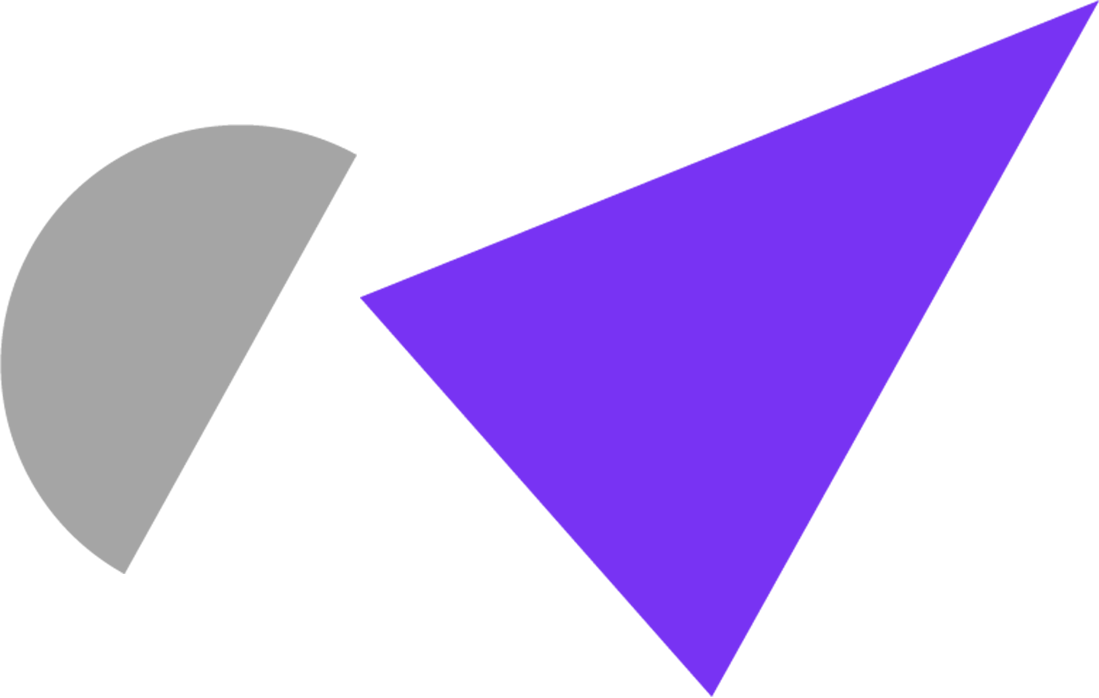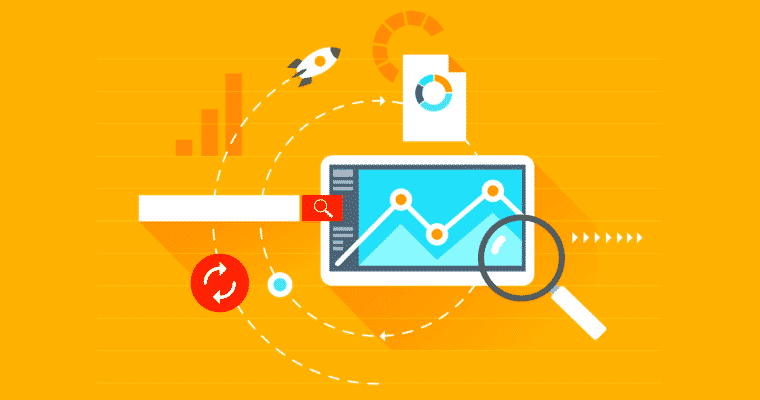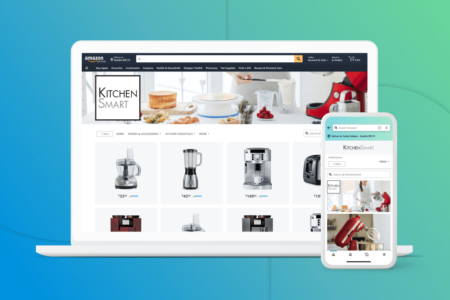Listen closely, and you might hear the guttural, collective groan of SEO agencies and marketers across the world. The reason? Well, Google Analytics – a platform that has been globally adopted and utilised for years now – is undergoing serious changes.
Many are scratching their heads, believing the existing set-up offered everything we already needed – even more, at times.
But is this just an affinity for the familiar getting in the way of progress? Are these upgrades actually going to revolutionise how we gauge the success of our marketing campaigns?
In this article, the team at Clearwater explore Google Analytics 4 (GA4) in more detail, including what it is, why Google is making the change, and how you can best prepare for its launch.
Why are Changes Being Made to Google Analytics?
The Google Analytics we currently know and love is known as ‘Universal Analytics’. Although most of us may be fond and terribly appreciative of what it has delivered to us over the years, it is important to remember that this platform was made in – and for – a different era. Developers were bringing together their first designs when website visit counters were still the must-have for every page, far before the intelligence and sophistication of modern campaigns even had a chance to show signs of their impending arrival.
With these advancements in the industry, in fact, the current Universal Analytics can no longer support the needs of today’s brands. Given how modern consumers head online via multiple devices (mobile phones, tablets, desktops etc.), as well as find their way onto your landing pages through various avenues, be it directly, via search engines, social media, or through links found in associated sites, marketers are having to jump to different reporting tools and metrics to bungle together a representation on performance.
And even worse for the current set-up, a string of new privacy and data collection laws have been introduced across the world, with online users now able to block the once normal tracking pixels that would assist in better targeting and insights through associated campaigns.
With the above in mind, it is actually surprising the change wasn’t made sooner. After all, who better understands user behaviour on the internet than the world’s leading search engine, processing almost 63,000 search queries every second. Rather than making further upgrades to Universal Analytics, Google felt it was time to lay the foundations on a totally new platform and start again.
Enter: Google Analytics 4.
What is Google Analytics 4?
While Universal Analytics has long been a valuable tool for website and app owners, the introduction of GA4 represents a significant replacement. The new features and capabilities of GA4 will allow businesses to get an even deeper understanding of their customers and how they interact with their products.
Google is introducing Google Analytics 4 to provide users with more accurate and granular data reporting. It will also allow users to better understand the customer journey and how they interact with their app or website. Additionally, GA4 offers improved cross-device measurement capabilities and new ways to collect customer data with machine learning. Ultimately, these changes should help businesses make more informed decisions about their marketing and product strategies.
Universal Analytics vs Google Analytics 4
So, what are the differences marketers and brand managers need to prepare for? In summary: a lot. Here are some of the key changes to be mindful of as you progress with the transition:
Altered Reporting Interface
Those partial to the previous reporting view of Google Analytics will likely be behind the loudest groans with this new change, given most of the well-known reports and metrics we’ve been using for so long have either been replaced, renamed or removed completely.
This is because plenty of the reports will now only be generated once campaign owners start to track specific events.
A New Measurement Model
GA4 is working on a different data measurement model than what we have previously been using in Universal Analytics. In the past, we would have spent a lot of focus on sessions and page views, for example, but that focus will now shift towards specific events and their parameters.
This is more than a terminology change. For example, a ‘pageview’ is now an event. In fact, all user activities tracked by GA4 are considered events, each then with their additional information (parameters) attached to it, as well as associated reports available.
Setting Up Measurement IDs
To establish any form of tracking via GTM on GA4, users must now do so with measurement IDs. Should you be setting up a GA4 property to analyse a data stream, you will need to include a measurement ID starting with a ‘G- ‘, as opposed to Universal Analytics, where tracking IDs would start with the characters ‘UA- ‘.
Flexible Event Tracking Setup
Universal Analytics requires tracked events to be under the category > action > label > value schema, which many find restrictive. Fortunately, Google Analytics 4 is ready to introduce a more flexible setup of event tracking, thanks to additional information offered with parameters.
You will find four event categories captured, being:
- Automatically collected events
- Recommended events
- Custom events
- Enhancement measurement events
To collect data through the automatically collected and enhancement measurement events, users will not need to alter the code within their website or application. Should your web pages have gtag.js implemented either on the page itself or through GTM, they will be captured automatically. Each event will be able to have 25 custom parameters, with each value holding up to 100 characters.
Per GA4 property, you will also find a limit of 500 unique event names, although should you need to develop more after meeting this allocation, those no longer in use can be archived to make room for newcomers.
Developing eCommerce Tracking
When reviewing Universal Analytics vs Google Analytics 4, eCommerce business owners will be disappointed with the reporting made available by the platform. It is still very much in the infancy of early development, without any form of enhanced eCommerce tracking.
Tracking for Cross-Device & Cross-Platform Events
As mentioned above, marketers can no longer assume their users are following a straight line to check-outs or enquiry pages using just one device. GA4 will have both web and application data using the same schema, unlike Universal Analytics, thereby offering a far more vigorous and dependable tracking system.
A Lack of Attribution Modelling
A beloved feature within Universal Analytics is its powerful multi-channel funnels and attribution reports offering key attribution modelling and insights. Simply put, these are scarcely found in GA4, with only moderate insights available through a ‘Model Comparison’ or ‘Conversion Paths’.
Updated Engagement Metrics
You will no longer be looking at metrics such as page views and bounce rates found in Universal Analytics. Instead, GA4 reporting has opted to explore a selection of new, updated metrics that better track user engagement, including:
- Engagement rate
- Engaged sessions
- Average engagement time
- Engaged sessions per user
Speaking of bounce rate, however, there is currently no ‘replacement’ metric for this.
Alternative Method to Creating Custom Metrics
Although custom metrics are available in GA4, the way to create them has changed. In Universal Analytics, you have the ability to set or change your custom metrics scope between ‘Product’ or ‘Hit’, which is not doable in Google Analytics 4. Instead, you will find there is only the ‘event’ scope available.
Improved Debugging Directly within the Interface
GA4 allows you to access a new ‘DebugView’ report. What this does is allow you to validate the configuration of your analytics directly inside your wider reporting interface, which was something not previously available within Universal Analytics.
Limitations with Reporting Views
If you have been using Universal Analytics for some time, you have likely taken advantage of the maximum of 25 reporting views available with each property. Well, in GA4 you will have – one.
Users will not be able to create additional views, unless they opt to utilise GA4 360, upon which they can replicate certain functionalities through a sub-property. Alternatively, you can try creating new ‘Data Streams’ or ‘Audiences’ in the standard GA4 as a workaround, and then filter the views.
Further Highlights of GA4
- In-built modelling capabilities and insights, as well as machine learning and alerts
- More substantive audience integration with Google Ads
- Reporting with a focus on customer lifecycle, offering improved visualisation on the journey across devices
- Holding ‘future-proofing’ measures to account for an online environment with added data privacy laws and lac of cookies
- Automated Event Tracking alongside improved refinement capabilities in terms of conversions and events
- Spam data prevention
- Conversions (previously referred to as ‘Goals’) will no longer have a 20 Goal limit, creating a better ability with tracking
- Free connection to BigQuery, enabling SQL queries to be run through raw GA4 data
- Cross-domain and event tracking capabilities without the need for complex code
- Complete integration with Google’s wider suite of tools and resources
How to Prepare for Google Analytics 4
As of 1 July 2023, Universal Analytics will be discontinued from service, meaning regardless of whether you are a fan of the changes or not, you will need to make preparations for the impending change. Unfortunately, as this is a totally new platform, it isn’t a quick transition that you can afford to delay in implementing.
How you go about doing this, however, will depend on when you first introduced Universal Analytics, and the age of the code you are using:
Using the analytics.js code
If you have been using your website or application for a while and set up your Universal analytics over 5 years ago, it is possible you are still utilising the older code, which is the ‘analytics.js’ code. Should this be the case, then you will need to establish GA4 as a separate platform. You can introduce the updated gtag.js script provided and won’t have to concern yourself with connections between each.
Using the updated gtags
For those who have recently installed Universal Analytics, then it is likely you did so with the updated gtags, meaning you can simply connect the two platforms, and request for the existing set-up found in your Universal Analytics to be transferred across to Google Analytics 4.
Why You Should Wait Before You Fully Transitioning to GA4
Again, Google Analytics 4 is not an upgrade of your existing account, but a new platform altogether. For that reason, the data in GA4 is not retroactive, meaning you will be starting from scratch (again), and only receive data beyond the setup date. You will not be able to review historical performance, or even conduct comparisons on reports created over different periods.
To best manage the transition into using GA4 without any disruptions to the performance of your campaigns, it will pay to set up Google Analytics 4 now, but also keep your existing Universal Analytics running simultaneously. This will allow you to quickly pull data in a format you are familiar with for rapid decision making and performance review. Plus, you will have more time to get used to the new measurement model, reporting needs, tracking setup, and all the other new elements introduced.
Take the Hassle Out of Managing Your Analytics with Help from the Specialists at Clearwater
With a long history in the industry, our SEO specialists at Clearwater have a wide range of experience in extracting the necessary data from a variety of analytical tools in order to make informed decisions for our clients’ digital marketing campaigns, from social media advertising, to content marketing, to search engine optimisation.
To save the stress and disruption this change over to Google Analytics 4 from Universal Analytics might take, leave your digital marketing campaigns in the capable handles of our team at Clearwater.