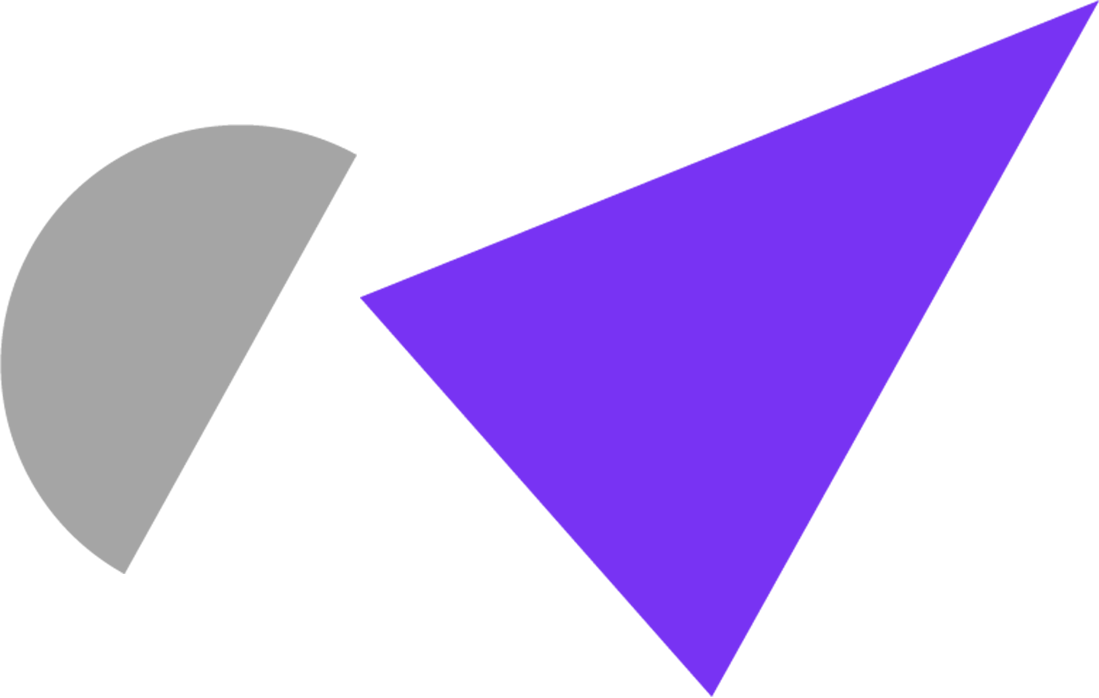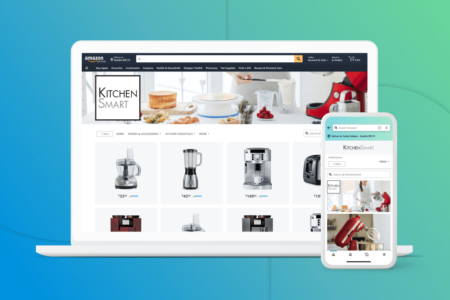The Internet is becoming more diverse with mediums upon which users can consume content. While many prefer reading in-depth guides on how to use a particular product or perform a certain action, others respond better to seeing it conducted via video. In fact, video communication as a whole has continued to grow in popularity with online users, with 69% preferring to watch a short video to learn about a brand’s offerings. It is therefore a prudent method for businesses to use well-made videos as a way to generate leads and improve conversion rates, as well as minimise the demand on support staff.
To pull this off, however, video tutorials need to have an elevated production quality, and hold a range of engaging and informative content that is relevant to consumers. To help, the Clearwater team have put together an easy-to-follow guide on how to create the perfect video tutorial for your clients.
1.) State the Objectives of the Video
Why are you looking to create this video? What solutions will you be offering your audience, and what will you want them to do once they have finished watching the tutorial? For example, if you offer a particular software as a service (SaaS) product, and a potential client has completed the tutorial of how the platform works, are you looking for a direct sign-up?
Alternatively, if you already have a consumer utilising your offerings, are you simply trying to reduce the number of calls coming to your support staff by providing tutorials on-demand? Knowing this ahead of time will help you to better curate your content and achieve a particular objective.
2.) Know the Audience
You have likely done some work on target markets as you build your marketing campaigns, so extend this to your video tutorials. Consider demographics and familiarity with the wider industry you operate in. Knowing this enables you to tailor content in a manner that resonates with the viewer. Young people, for instance, might not need as much of an in-depth walk-through on technological aspects as older generations. What’s more, different demographics will expect different features in terms of your tutorial design, language and duration, significantly influencing whether you achieve your objective.
3.) Develop a Tutorial Outline
Regardless of your audience, you need structure to show some professionalism, offer industry-authority, and prevent rambling. Developing an outline or storyboard for your tutorial can help you do this, breaking down the focus areas that you are going to build the wider presentation around.
4.) Craft a Well-Written Script
In creating video content, there is still a written component that must be observed. While you may want to seem as ‘organic’ and conversational as possible, if you do not have a script, your viewers may not receive the instructions and information needed to receive the full benefit. It doesn’t have to be too rigid, but ensure you have an:
- Introduction: Initially state the topic your tutorial will cover to inform the audience on what they will receive upon completion
- Main Body: This is where you flesh out the points in your storyboard in more detail. Leverage your knowledge as an SME to explain everything in relation to your wider topic, covering frequently asked questions encountered by your support staff.
- Conclusion: Draw a summary on what your audience has now learned from your video, and even include a call to action, either redirecting their attention to more content that could be of assistance, or even to other products or services.
Remember, go into detail, but keep the language simple. You want audiences to leave more informed, not scratching their heads over some of the words used.
5.) Prepare Your Equipment
Fortunately, you don’t need professional production equipment to still create a well-made tutorial video. Get started by selecting your microphone; in-built microphones can have poor sound quality without minimising background noise, so get a portable option that provides clear, unobstructed commentary.
Next, you will either need to obtain a camera or screen recording software, depending on your tutorial. For example, so much content on Facebook and Instagram today are screen recordings of presentations or shortcuts and tips on common tools to provide real value to audiences with some simple voice-over.
6.) Final Edits
There are a variety of video editing tools available that will help you to produce a seamless, professional tutorial for your audience. Find the software that is right for your budget and purposes, as well as what you and your team are comfortable using.
7.) Promote!
Once you have your tutorial created, the next step is getting it out there into the world. As mentioned above, social media can be a terrific avenue to launch these to your followers and simultaneously generate traffic. Alternatively, you can have these videos stored on your website, or on a YouTube channel for your audience to visit.
To learn more on how you can implement the successful promotion of your video content in your wider digital marketing strategy, contact us at Clearwater today for a free strategy session.