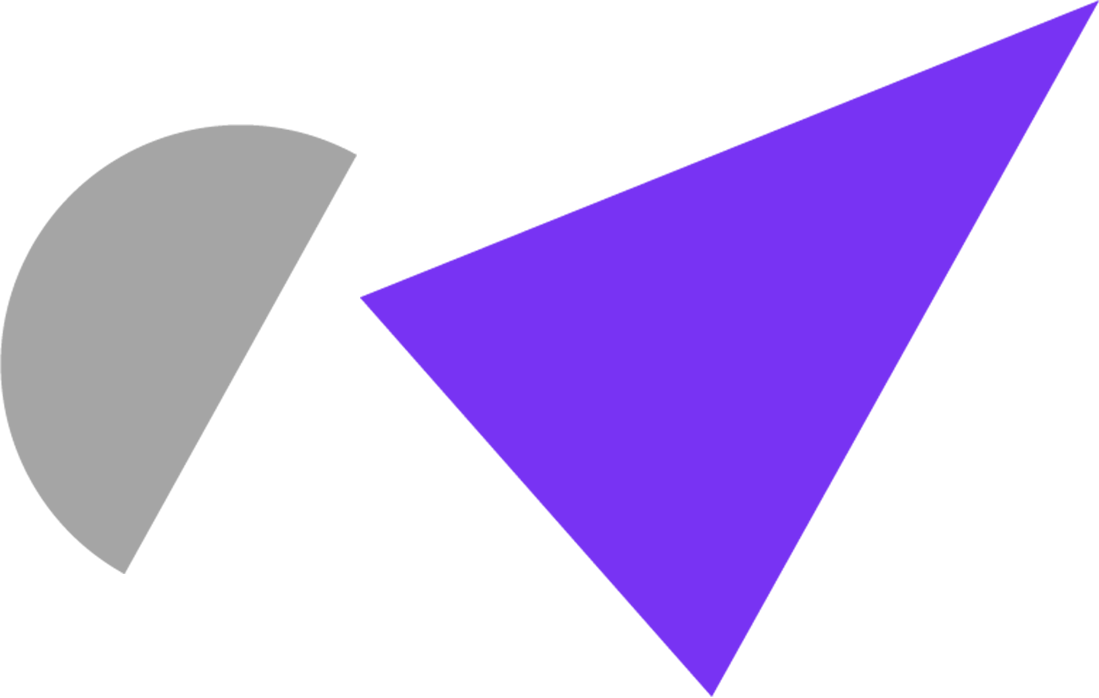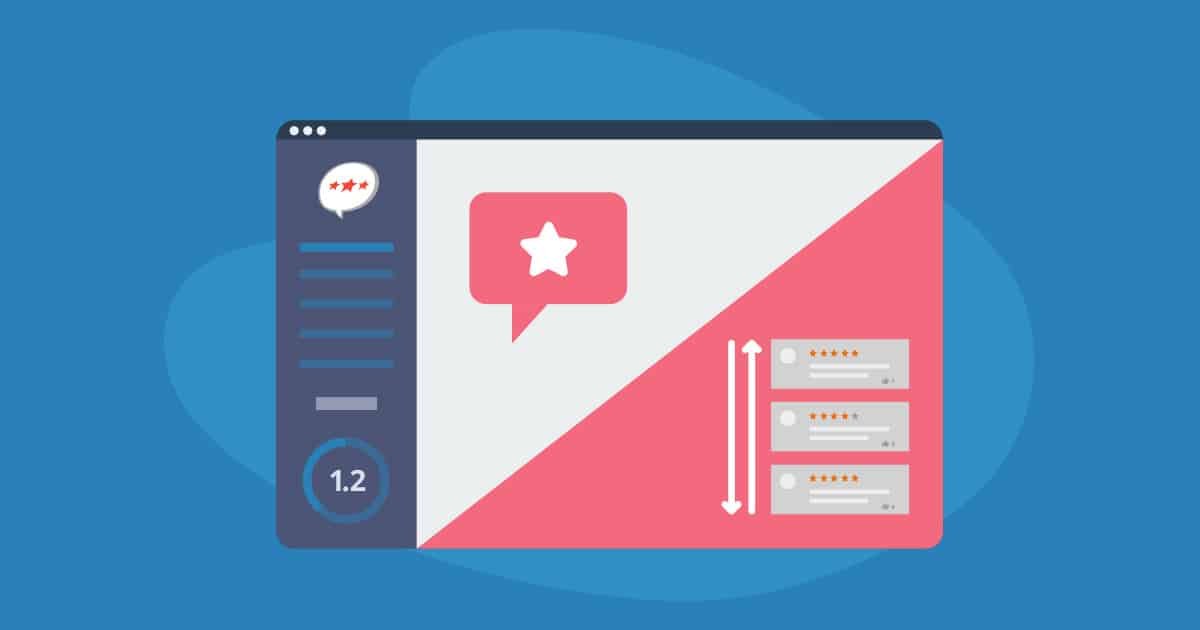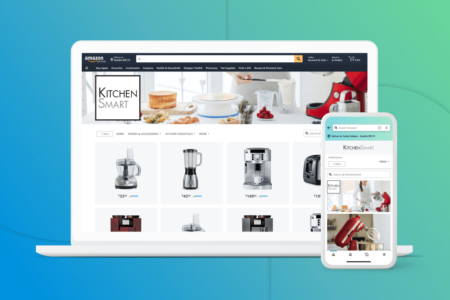![]() As Facebook continues to challenge Google by way of stretching its legs into the pool of business marketing and advertising resources, it’s no surprise when you find out that your Facebook Business page also has a section for your consumer network to leave reviews, just as they can in your Google My Business Profile.
As Facebook continues to challenge Google by way of stretching its legs into the pool of business marketing and advertising resources, it’s no surprise when you find out that your Facebook Business page also has a section for your consumer network to leave reviews, just as they can in your Google My Business Profile.
With more and more internet users reaping the rewards of their social media accounts, becoming holistic online portals where you can do almost anything, using the Facebook Reviews functionality is paramount. Free promotion is hard to come by, and as long as you treat your customers right and provide them with the best service that you can, those positive Facebook reviews and star ratings will shine brightly throughout the Facebook community, and ultimately drive more interactions and conversions.
Step by step process to leave a Facebook Review
Thankfully, the process to leave a Facebook review is quite a simple process. Not everyone on the social platform is a social media/tech whiz, but everyone deserves the right to have their say! (within reason and Facebook Community Standards guidelines that is). So here is our step-by-step process for leaving a Facebook review:
- Go to the Business page on Facebook where you would like to leave a Facebook review.
- Click on the reviews tab towards the top of the page.
- You will be asked if you would recommend the Business – click Yes or No.
- If it’s a positive review, click Yes. If it’s a negative review, click No.
- Next to Sharing To, use the drop-down menu to choose who you would like to share your review with (public, friends, specific friends, or only you)
- Type out your review in the text box provided.
- Use the tags provided to provide further information about your experience.
- Post!
Facebook reviews must all follow the Facebook Community Standards guidelines, focus on the products or services offered by the business page, and be based on a truthful and personal experience. Reviews that don’t follow those guidelines may be removed immediately by Facebook administration, and the user that provided the review may be blocked from posting another.
Don’t worry; Facebook’s got your back! While there is no way for a business to remove a review themselves (to maintain a fair and honest representation of customer opinion), there is the opportunity to respond to reviews and communicate with the customer. This empowers you to either give thanks for positive reviews, and acknowledge the not so positive ones with further discussion and investigation.
When done correctly, responding to customer reviews can assist with new customer acquisition. Research shows that 53.3% of customers expect a response to their reviews within seven days. On one of the worlds largest social media platforms, reviews carry a lot of weight.
It’s time to harness the power that Facebook Reviews come with, and encourage your social media community to come on over and have their say. Just don’t forget the importance of communication, and remember that they expect acknowledgement and appreciation, no matter what angle they’re coming from.