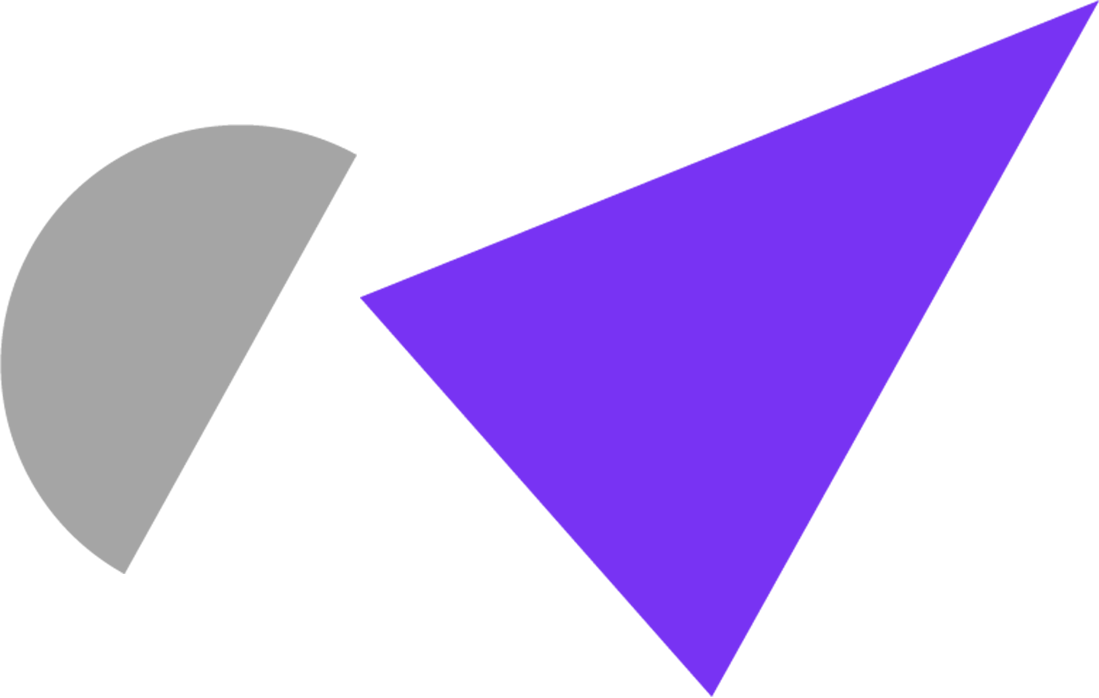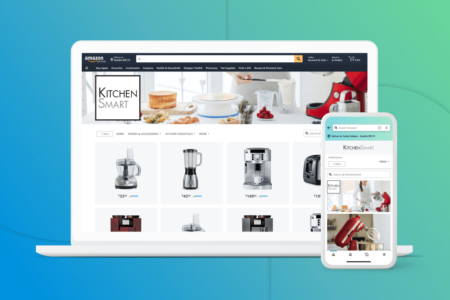Understanding keyword match types is pivotal to a successful AdWords campaign. Match types give marketers the ability to control how relevant a search term has to be to match their keyword and activate their ad.
Understanding keyword match types is pivotal to a successful AdWords campaign. Match types give marketers the ability to control how relevant a search term has to be to match their keyword and activate their ad.
There are four different match types in AdWords: broad match, broad match modifier (BMM), exact and phrase match keywords. Each match type carries its own advantages and disadvantages, and it is vital to understand the difference between match types and when you should use a particular one.
To create specific match types, you use different symbols (e.g. the “+” sign for BMM). Using these symbols tells AdWords what match type you are using and how it should relate to searches.
The Four Match Types
Broad Match
Broad match keywords provide the greatest reach, but the least keyword relevance. No additional symbols are necessary to set your keyword as broad; all you have to do is type the keyword in as it is. Broad match keywords will match to search terms that are synonyms, related searches, misspellings, and whatever AdWords considers to be relevant variations of your specific keyword. This means that it’s unnecessary for your keywords to be in the search term anywhere but your ad will still appear.
Example: this keyword would match with any search terms that mention men’s footwear, buying men’s shoes etc.
Broad Match Modifier (BMM)
You create a BMM keyword by placing a plus sign in front of all or any words in your keyword. Any word with a “+” before it must be in the search term, or at least a close variant of that keyword. Remember that you don’t have to assign a plus sign in front of every word in your overall keyword, only the words that are imperative to the search term.
If you use the BMM keyword +men’s +shoes it will only match to search terms that contain both keywords, or close variants of men’s and shoes. Order of the words is irrelevant. If you only partially modify the keyword as +men’s shoes, the search term just has to contain the word shoes, or a close variant, in order to be a match with your keyword.
Example: men’s shoes and socks; athletic shoes for men.
Exact Match
Exact match keywords provide the smallest reach but greatest relevance. Placing the keywords in brackets creates exact match keywords. Only search terms that exactly match the keywords will activate your specific ad. This means all the words are present, in the same order, without any words placed before, after, or in between the keyword.
The exact match keyword [men’s shoes] will only match to the search term men’s shoes, with no close variants or additional words.
Example: “men’s shoes”.
Phrase Match
 You create a phrase match keyword placing it in quotes. For a search term to match a phrase match keyword, it has to contain all the words, or close variants, in the keyword without any words in between and in the same order. The search term cannot contain other words before or after the keyword phrase.
You create a phrase match keyword placing it in quotes. For a search term to match a phrase match keyword, it has to contain all the words, or close variants, in the keyword without any words in between and in the same order. The search term cannot contain other words before or after the keyword phrase.
The phrase matched keyword “men’s shoes” would only match to keywords that contain the words men’s shoes right next to each other, without any words in between. The search terms can contain additional words before or after the phrase “men’s shoes”.
Example: “men’s shoes” matches: men’s shoes near me; men’s shoes in Melbourne.
Close Variants
We’ve mentioned close variants a few times in this piece, and you’re probably wondering what they are, too. Close variants of a keyword include abbreviations, accents, acronyms, misspellings, plurals/singulars and stemmings. Close variants do not include synonyms.
Close variants will always match to BMM and broad match keywords, but you can select whether or not close variants match to exact and phrase keywords. You can find this options in the Advanced Settings section under the tab “Keyword Matching Options”. If you can’t find Advanced Settings, ensure your campaign type is set to All Features, and not the Standard Features option.
Close variants are also included for exact and phrase keyword match types. You should leave close variants turned on because it means you won’t have to add in all the possible misspellings, steemmings etc. of your keyword in order for a search term to properly match.
Examples: “shoes” close variants: footwear, sandals, thongs.
Now that you have a greater understanding of keyword match types, you can go on to select the options that will work best for your specific keywords – those that will give your ad the reach it needs to convert.